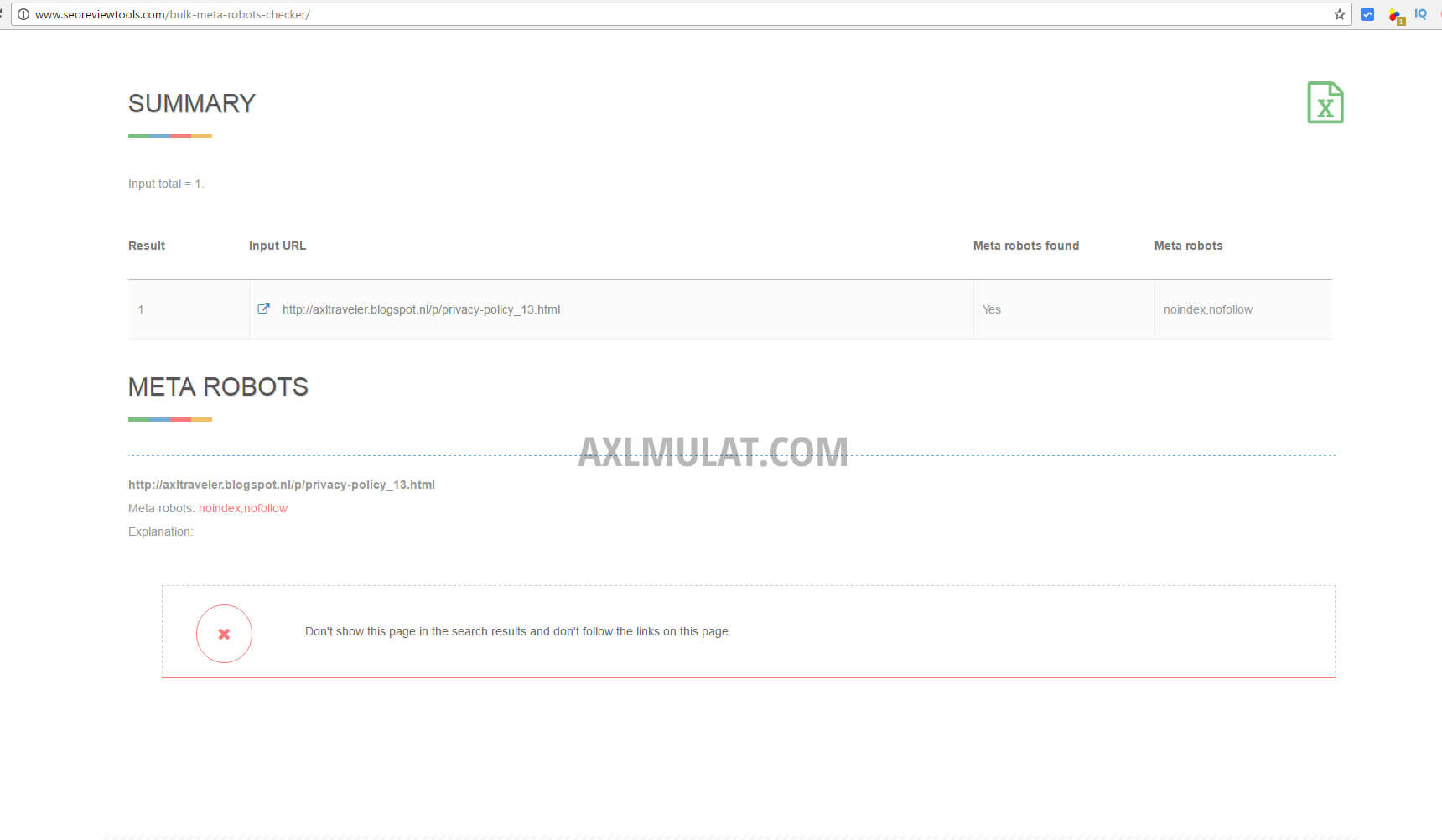Adding noindex and nofollow meta tag in particular page is very important specially in Privacy Policy Page, Disclaimer and Sitemap Page or not important to index the page, the special mention page in Blogger Tutorial for Beginner Course in the Privacy Policy Page, we need to add because the content of the that page is copied from the generated content from the internet, meaning more and more people copied that content and have more duplicate to yours.
In you have a page copied from other website or copy form generated content, and that page is indexed by Search Engines, you’ll be penalized by Google Algorithm Panda. Penalized by Google Algorithm is bad impact to your website.
So the solution in this issue is to add the noindex and nofollow meta tag…
What can do noindex and nofollow meta tag for your blog?
If you add the these meta tag in the particular page, this meta tag functions will not indexed the page in major search engine like Google and Bing, Mostly page have noindex and nofollow meta tag are…
- Privacy Policy Page
- Disclaimer
- Sitemap Page
In my website axlmulat.com i also apply this method in these page specially Sitemap Page because it doesn’t important to indexed on Google.
In blogger you need to edit the xml template to add the meta tags, if you have a knowledge in HTML this is very easy to you, for who doesn’t know about HTML we will try to in easy way for you, but if you want to learn about HTML this is the best resource for beginners: https://www.w3schools.com/html/
Adding It’s a very simple, to avoid mistake kindly read clear the instruction and let’s get started.
Go to Blogger Admin and Settings -> Edit HTML
and find this close head tag
</head>
and paste this code ABOVE that CLOSE HEAD TAG
<b:if cond='data:blog.pageType == "static_page"'>
<b:if cond='data:blog.url == "http://yourblog.blogspot.com/p/privacy-policy.html"'>
<meta name="robots" content="noindex,nofollow"/>
</b:if>
</b:if>
After adding the code, Don’t forget to replace this url in the code
“http://yourblog.blogspot.com/p/privacy-policy.html”
replace your Privacy Policy page url
Adding the noindex,nofollow tags in Multiple Page
If you want add the tags on more than 1 pages, use this code below…
<b:if cond='data:blog.pageType == "static_page"'>
<b:if cond='data:blog.url == "http://yourblog.blogspot.com/p/privacy-policy.html"'>
<meta name="robots" content="noindex,nofollow"/>
</b:if>
<b:if cond='data:blog.url == "http://yourblog.blogspot.com/p/sitemap.html"'>
<meta name="robots" content="noindex,nofollow"/>
</b:if>
</b:if>
This code for 2 page on only in privacy policy page and sitemap, if in case 3 pages is needed to your blog just add the if condition statement to the code
<b:if cond='data:blog.url == "http://yourblog.blogspot.com/p/addition_page.html"'>
<meta name="robots" content="noindex,nofollow"/>
</b:if>
AGAIN, Don’t forget to replace the url
After added the custom code kindly test the page url on this no index no follow checker: http://www.seoreviewtools.com/bulk-meta-robots-checker
Result in Checking
and now the noindex and nofollow meta tags are worked in Privacy Policy Page.
This tutorial is part of the Blogger SEO for Beginner Course in My YouTube Channel, Like this post? kindly like and share to your friend, thanks for reading clearly.